
Accessing Content History
By default, all users can view the history of Ektron CMS400.NET content. You can access content history from two places:
The Workarea’s View Content page
A Web page
Once you access the history, the functionality is identical.
The following sections explains how to access the content history from both places.
Accessing the Content History from the Workarea
To access content history from the Workarea, follow these steps.
1. Navigate to the View Content page for the content whose history you want to view.
2. Click the item whose history you want to view.
3. The View Content Screen appears.
4. Click View History (
Accessing the Content History from a Web Page
To access the content history from a Web page, follow these steps.
1. Sign in.
2. Browse to the content whose history you want to view.
3. Open the Content Menu. See Also: The Web Site Content Menu
4. Click View History menu option.
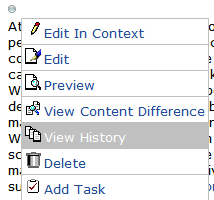
5. The Content History window opens.


